From Image to Crochet Chart
Have you ever wanted to put your own photo or image on a pillow or an afghan? You could also make a corner-to-corner (c2c) blanket or use the same technique for a filét chart or a sweater.
What you need is:
- an image
- a crocheted stitch sample
- a computer
- time
You could use a cross-stitch program. There are plenty of those out there. But most of them don't handle gauge, so they only work for you, if you have completely square stitches. (E.g. 16 stitches and 16 rows, making a complete square.)
The better programs should ask for your gauge. Because this gives you an endless row of possibilities as YOU choose, what stitches you want to use for your crocheted image. This way you could actually incorporate an image into an existing sweater pattern if you wanted to.
This is where your crocheted stitch swatch comes in. Check my post about gauge.
The best FREE program, I'm familiar with, is Stitch Fiddle. It is simple to use but still gives you good tools to enhance your output.
And I'm not - in any way - paid to say so, I just love that tool

Walk-Through
Below is how you work with Stitch Fiddle. Most of the programs have similar options though.- choose Crochet > Crochet with colors > Upload picture
- upload your desired image or photo.
- set your gauge first - check it on your crocheted sample.
- then choose the number of columns and rows you want to end up with (Size).
- now you can adjust the number of colors until the image looks good to you.
Edit the Chart
With the chart open, you can change the color of any of the stitches as you want and add symbols to your chart. You can also replace a color with something else. Click on the 'more' bottom below the color palette and edit the colors in the palette one by one (click on the wrench symbol). This is useful, if you want to reduce some details - like a gradient background - so you have fewer colors you need to work with.If you think it is fun, then explore other functionality here. You might find something useful.
About Images
Choose something easy, to begin with. The better image you have to begin with, the better result you will get. In this case, 'better' means 'simple', with few colors and few details. When you get more advanced, you will need to know, how you prepare a huge and detailed image before you turn it into a chart.Stitch Fiddle supports a max of 250 columns and 250 rows. If you need something larger, you can split your image into more files before uploading it to Stitch Fiddle.
A Note About Copyright
Please remember: When you take a photo or make a drawing, you own all rights to that image. If you put it online, other people are only allowed to use the image in private, unless you specifically tell them otherwise. If they want to use it for a product they sell, they have to ask you first.
The same rules apply if you want to use other people's images.
Stitch Fiddle, Shared Charts, and Other Options
The base version of Stitch Fiddle is FREE and I have never gotten any spam from there, so don't hesitate to make an account. You can have 15 private charts in a free account. You can share charts if you want, by email to specific people or by making a link for your chart.Some paid services and Facebook groups can help you make graphgans too (afghans made from graphs). Before you buy anything, remember to ask, if the gauge is handled as some might only do 1:1 squares.
Search for graphgans (or graphghans) on the internet or on Facebook.
Search for graphgans (or graphghans) on the internet or on Facebook.
Notice. It isn't possible to see all shared charts on Stitch Fiddle anymore (image). Look for inspiration on Facebook and Instagram instead.
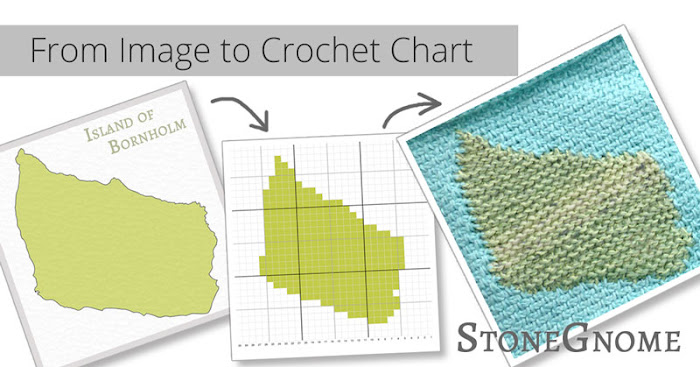 Have you ever wanted to put your own photo or image on a pillow or an afghan? You could also make a corner-to-corner (c2c) blanket or use the same technique for a filét chart or a sweater.
Have you ever wanted to put your own photo or image on a pillow or an afghan? You could also make a corner-to-corner (c2c) blanket or use the same technique for a filét chart or a sweater.










9 comments
I love stitch fiddle as well. They have also a forum on Ravelry, where you can find charts as well. I use the programma to make my charts for tunisian crochet as far as it is possible right
ReplyDeleteNow.
Marjolein Kooiman
Thank you for sharing this info with the Ravelry forum Marjolein!
DeleteBtw: Sry for the delayed answer. Somehow the comments didn't work well and I just found out.
hi there, i want to invert a quote into a tote bag i'm creating but don't know how to go about it
DeleteHi Anonymous,
DeleteI'm guessing you want to turn a photo into a tote bag?
First you will need to know what stitches and what yarn you want to use with the tote bag. Make a small sample using these stitches and the right yarn.
Then you need to figure out approximately how large you want the bag. Measuring your sample, you can figure out how many stitches you need to get the right size of bag.
When you know the amount of stitches needed, you can open stichfiddle and set the size in there. (Choose crochet > crochet colorwork).
I hope this helps you getting started :)
What is the best / easiest / your favourite stich to use when converting a picture to pattern for a twin size blanket? Horizontal vs c2c?
ReplyDeleteHi, I would try a couple of things with a swatch too see what worked best for the yarn. I like horisontal work and I would first try: A) the Tunisian Simple Stitch. B) Regular crochet, Moss Stitch Pattern, and C) Regular crochet waistcoat stitches - using an extra large hook.
DeleteBecause these 3 stitches are fast to work with (with the right hook) and they give you a great soft structure.
I want to convert a photo of a person into an appropriate chart. What gauge is most common for this? Thank you! I am so glad to find Sto.neGnome!
ReplyDeleteHi there,
DeleteNice to hear you like StoneGnome.com :)
There is probably a most-used gauge, but I'm not familiar with it, though I have an idea of what it might look like. (See * note at the bottom).
I know many prefer to make at least 4 stitches per inch (= 16st per 4"/10cm). So, you could aim for that.
With more stitches you get a higher resolution and more details.
BUT, be aware that if you make more than 20-22 sts per 4"/10 cm your project will take A LOT longer to make as the total amount of stitches will sky rocket for a blanket of a specific size.
Your actual gauge will depend on your yarn, your hook, the type of stitches and how tight you crochet.
> See my post about how to find your gauge here: https://www.stonegnome.com/2017/02/how-to-find-your-gauge.html
> It can also be relevant to know about tension control. See my post here:
https://www.stonegnome.com/2018/03/how-to-change-and-control-your-tension.html
So, make a swatch and see what your gauge is like with your desired hook/yarn combo - and using the same stitches you want to use for the blanket plus with tension in mind. You can try with a hook size 5mm (US H/8, UK6) first and see what you get.
- - - -
* If you make single crochet stitches in rows, your gauge could be around
13sts x 17/18rows, or 16sts x 21rows, or 18sts x 24 rows or 20sts x 26 rows.
If you make taller stitches, you might make 17 sts and 10 rows or 22sts x15 rows on a 4"/10cm square.
- - - -
I hope this helps you crochet a beautiful photo project <3
Heidi aka StoneGnome
This idea is cool
ReplyDeleteI’d love to hear your thoughts! ❤️
If I don’t reply to a question here, feel free to reach out via the contact page :)